File Transfer Protocol (FTP) is a way to transfer files between two computers across networks. An external business partner may use these approved FTP services to send or receive files with an internal WisDOT business partner.
What services are available:
- WAMS ID – Wisconsin Access Management System
- Dedicated FTP client such as WinSCP or FileZilla
- Anonymous Access via
- Browser – Most browsers have dropped support for FTP URLs; Internet Explorer supports it.
- Windows Explorer
- Dropzone. A dropzone is a special URL that an internal WisDOT partner may provide where external partners can upload (but not see or download) files to that person.
- Ad-Hoc Email
- Internal WisDOT partners may send an email with a special URL that links to the file(s). These links expire after 30 days.
Basic Access
External partners can access the WisDOT FTP system either anonymously (no username and password is required), or with a WAMS ID. Here is information on
how to get a WAMS ID. Please note, WisDOT will not provide access for a WAMS ID without internal WisDOT requests and authorizations.
Networking Requirements
In some cases, your IT department may need to open firewall rules to facilitate access to the WisDOT FTP service. Here are the networking protocols to use:
Data Retention
The WisDOT FTP service is not intended to be a long-term data repository. Data is typically only retained for 90 days without special arrangements with WisDOT management.
Sample Configurations
These screen shots show sample configurations of how to access two popular SFTP sites.
WinSCP
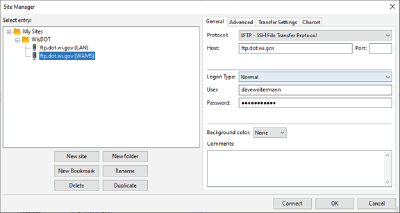
Filezilla
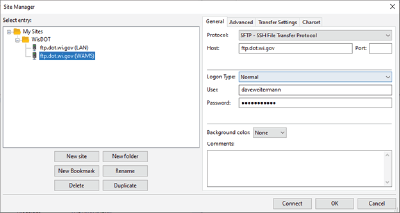
Questions:
DOT FTP Admin
DOT BITS IT Operations – Cloud Services and System Engineering