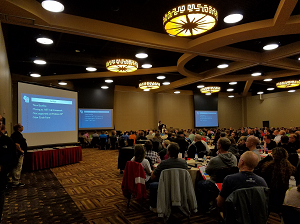 Badger TraCS users conferences are held annually in the fall for law enforcement agencies that have a TraCS license. The meetings provide current and future TraCS related topics, one-on-one TraCS support and an opportunity for law enforcement to network with other agencies.
Badger TraCS users conferences are held annually in the fall for law enforcement agencies that have a TraCS license. The meetings provide current and future TraCS related topics, one-on-one TraCS support and an opportunity for law enforcement to network with other agencies.
The conference is a great opportunity to see how other agencies use TraCS and how they deal with certain issues.
2023 Badger TraCS Users Conference
The 2023 Badger TraCS Users Conference was held virtually on October 24-25, 2023. Livestreamed sessions covered a range of topics, including working with the crash form, common help desk tickets, admin duties, the DOJ form and how to set up a batch server.
View the
2023 session agenda for links to watch the recorded conference sessions.
Past Livestreams
Past Badger TraCS user conference livestreams are listed below.
2022 Badger TraCS Users Conference
-
General Session
- This session discusses plans for the next couple of years and touches on the Badger TraCS Hosted Environment, 64-bit requirement, Baseline, and new Help Desk ticketing system.
(90 minutes)
-
DOJ Incident Form
- DOJ staff discuss the status of incorporating an incident form into TraCS that will comply with Wisconsin Incident-Based Reporting System (WIBRS) requirements.
(61 minutes)
-
Switch to Web Services
- This session shows users how to switch into a Web Services Environment through use of video, a live demonstration, and a Q&A at the end.
(91 minutes)
-
Crash Form
- This session covers fatal crashes, general crash reporting, and proposed vehicle automation fields.
(78 minutes)
-
Access to SQL - Database Switchover
- This session examines the complete process to switch from Access to SQL agency, including a video, a live demonstration, and a Q&A at the end.
(76 minutes)
-
All Forms Overview
- This session looks at the features of all the forms in the TraCS suite, including external search, common features, and briefly explain how forms integrate with the Adhoc searches.
(74 minutes)
- View the
2022 agenda for details and links to view the sessions.
2020 Badger TraCS Users Conference
Discusses plan for the next couple years, touch on hosted environment, 64-bit requirement, Incident form, etc.
(74 minutes)
Discusses new features and how to install new fall pack.
(50 minutes)
DOJ staff will discuss the status of incorporating an incident form into TraCS that will comply with Wisconsin Incident-Based Reporting System (WIBRS) requirements.
(84 minutes)
Discusses how the project is going and future plans.
(80 minutes)
Provides an update on crash form. Includes opportunity to ask questions and get answers.
(59 minutes)
DOJ staff will discuss the current state of Use of Force and Arrest Related Death (UFAD) data collection in Wisconsin and provide resources for entering Use of Force incidents.
(61 minutes)
An “Open Session” for anyone to ask questions and get answers.
(45 minutes)
2019 Badger TraCS Users Conference
Dave Malisch and Jeff Vavera talk about how to tell if TraCS is correctly installed. What are the differences between a Master, Office and Mobile computer? How updates differ amongst the three?
(55 Minutes)
Dave Malisch and Jeff Vavera show common errors while updating and how to handle them.
(5 Minutes)
Overview of Updating TraCS in these environments: Web Services, Network, Standalone.
(10 Minutes)
Describe the use and location of TraCS files, folders and scripts during TraCS installations.
(4 Minutes)
What users will see when updating TraCS.
(4 Minutes)
A walk through of how to rerun a TraCS update.
(20 Minutes)
When and how to reinstall TraCS.
(7 Minutes)
Alex Herrera, Geri Polster and Travis Lauer go over the three types of TraCS attachments and examples: Embedded, File Copy and File Upload. Understanding TraCS Services such as Email, Notifications, Batch Import/Export, Batch TransComm and Active Directory. Creating TraCS agency access rights. Have you ever thought, “it would be nice if certain users could only do certain tasks?” Access Rights may be the answer.
(59 Minutes)
There is high demand for the PowerPoints presented at the conference so a link to them has been provided.
2018 Badger TraCS Users Conference
Darlene Schwartz walked through the new and exciting changes to TraCS and introduced the WISLR staff. She will review the agenda along with general housekeeping information.
(71 Minutes)
Bryan Hasse demonstrates TLT features so users can create quality diagrams faster. Some new features are the ability to create TLT backgrounds, Unit Types now automatically placed on diagram, and new symbol palettes.
(29 minutes)
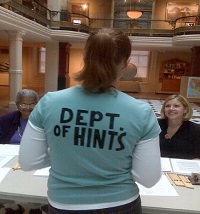 Alex Herrera, Sean Stephens, and Juan Ortiz presents settings default TLT locations and understanding agency and user defaults. They talk about citation and court correction letters, Parent Notification letters and running TraCS updates. Some overlooked helpful features are determining how many ELCI citation numbers are remaining on a computer, understanding how External Search and Message Cache work together, using the Zoom feature to reduce eye strain, and customizing the Quick Add.
(58 minutes)
Alex Herrera, Sean Stephens, and Juan Ortiz presents settings default TLT locations and understanding agency and user defaults. They talk about citation and court correction letters, Parent Notification letters and running TraCS updates. Some overlooked helpful features are determining how many ELCI citation numbers are remaining on a computer, understanding how External Search and Message Cache work together, using the Zoom feature to reduce eye strain, and customizing the Quick Add.
(58 minutes)
David Malisch and Juan Ortiz walk through the benefits of understanding TraCS errors. This includes “How do I get errors” and “How do I read them.” They explain the TraCS Export and Communication functions in terms you will understand.
(69 minutes)
Past years conference videos
View entire collection of conference videos
Items of special interest