How does the RIDESHARE program work?
People
register for free, run a match list, and contact matches to find a carpool or Bike Buddy. You may choose to integrate your Facebook profile with your RIDESHARE account. This will allow you and others to see public profiles when considering a match.
A carpool is a group of two or more people who share a ride. Each carpool operates differently. You and your fellow commuters will work out an arrangement for cost sharing, schedules, and pick-up locations.
Bike Buddies are two or more cyclists that bike to work together. RIDESHARE can match you with other cyclists going your way. There is an option to match by biking experience level.
TIP: Wisconsin has over 100
park and ride lots throughout Wisconsin that are ideal to meet your carpool, vanpool, or bike buddy. Most lots are adjacent to or near freeway ramps, have overnight parking, and many are served by transit.
Can I register for RIDESHARE without access to the internet?
Yes, if you do not have an email address or have access to the internet you can still register with RIDESHARE.
To register, simply
mail or email a
RIDESHARE application. Once the application is received, staff will send you a list of potential carpool matches. It is up to you to contact your matches to arrange a carpool or ride.
I don't have a car / am unable to drive. Is RIDESHARE for me?
Yes, if you are seeking a carpool arrangement for your commute, you are not required to have a car or be a driver. On your RIDESHARE profile, under
Commute Preferences, indicate that you would like to be a Rider. You may also elect to add a note to your profile. Your matches will be people who have a car and are willing to drive.
What area does the RIDESHARE program serve?
RIDESHARE serves all of Wisconsin and the bordering counties in neighboring states (Iowa, Illinois, Michigan, Minnesota).
Is my personal information secure?
When you register, there is a 3-step process to secure your data and set up your password before you can run matches.
Your home street address is not shared on match lists. You choose how you would like to be contacted.
How do I use the RIDESHARE mobile app?
You can download the Commute Tracker app for RIDESHARE at the links below.


The Commute Tracker app allows users to register accounts (and/or log in with existing accounts), search their commute, send messages to other users, and track their commutes. You can also track your savings, both environmental and financial, with the Commute Tracker app.
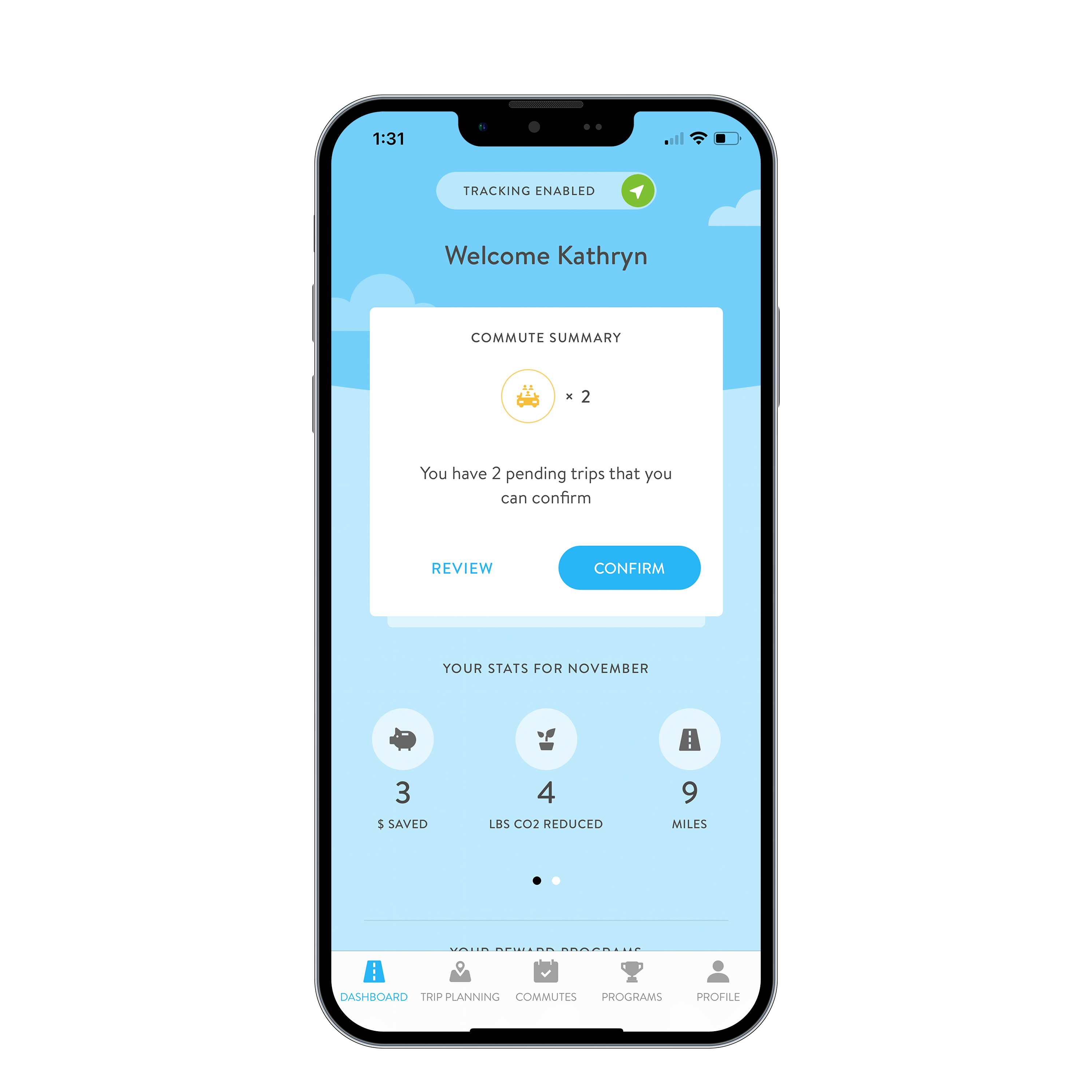
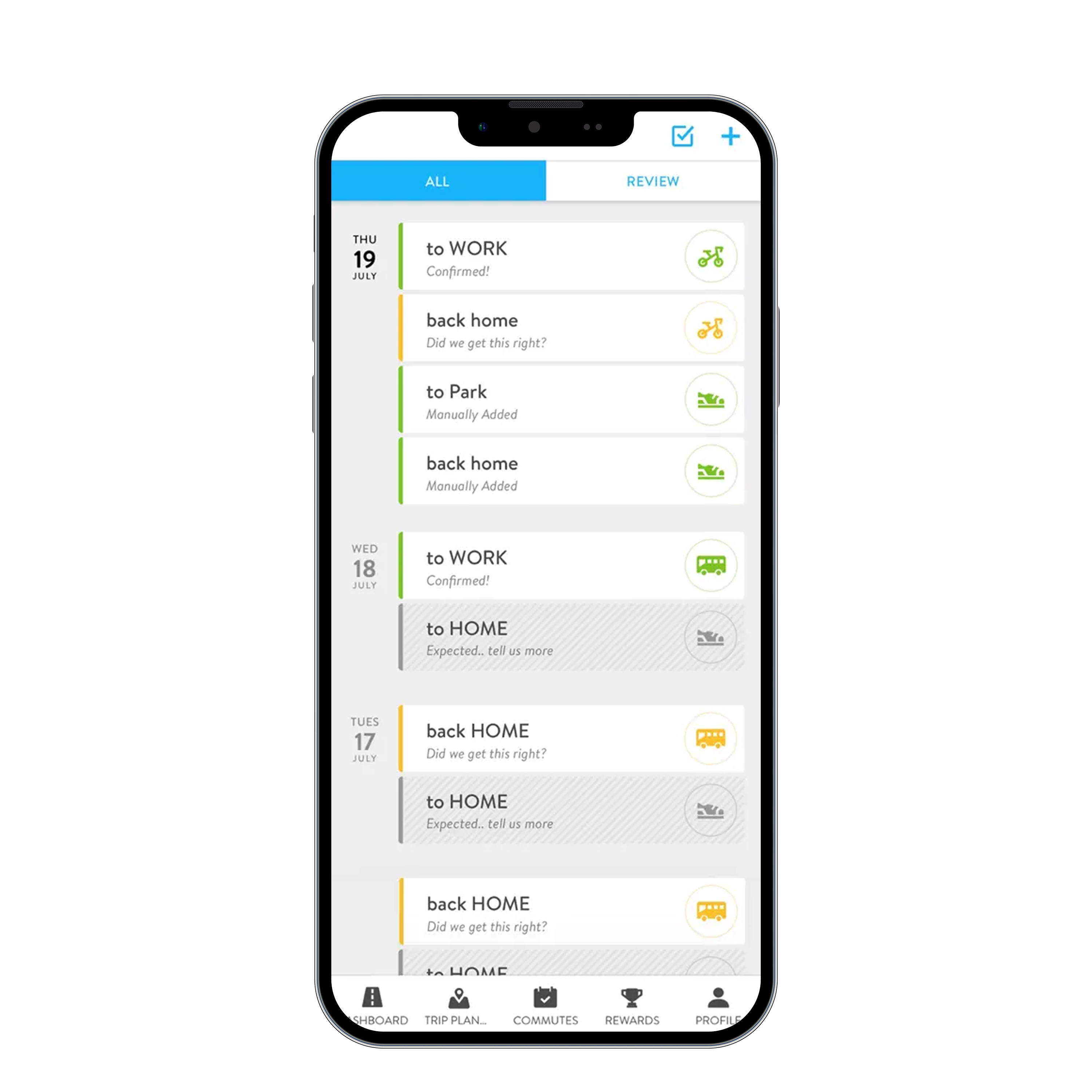
How can I edit or delete my information from the program?
Log in with your email address and password. The options for both editing and deleting your information are available under the
My Account tab.
What if I can't find a match?
If you can’t find a workable carpool arrangement from your initial match list, periodically check back to see new matches as they are added. You may also consider asking your workplace to post a flyer or send an email to employees to generate more users who might be going your way. Your employer can also reach out to rideshare@dot.wi.gov to find whether an employer-supported transportation program is a good fit for them.
What if my carpool or Bike Buddy arrangement doesn't work out?
If your carpool or Bike Buddy arrangement is not working how you hoped, first discuss the issues with your group. If your issues are not resolvable, or carpooling will simply not work for your lifestyle right now, try to give fellow commuters as much notice as possible to make other arrangements or find a replacement.
Visit the
Commuter resources page for more information on setting up and maintaining a carpool.
How can I track my commute for myself, or for my employer?
You can track your commute under the Commute Calendar tab. Input a time period and run reports to see your vehicle miles saved and greenhouse gas reduction over time.