Outdoor Advertising—access your account online
A secure and convenient way to pay your invoice, apply for permits, update your address, and more.
Access the Outdoor Advertising Control System
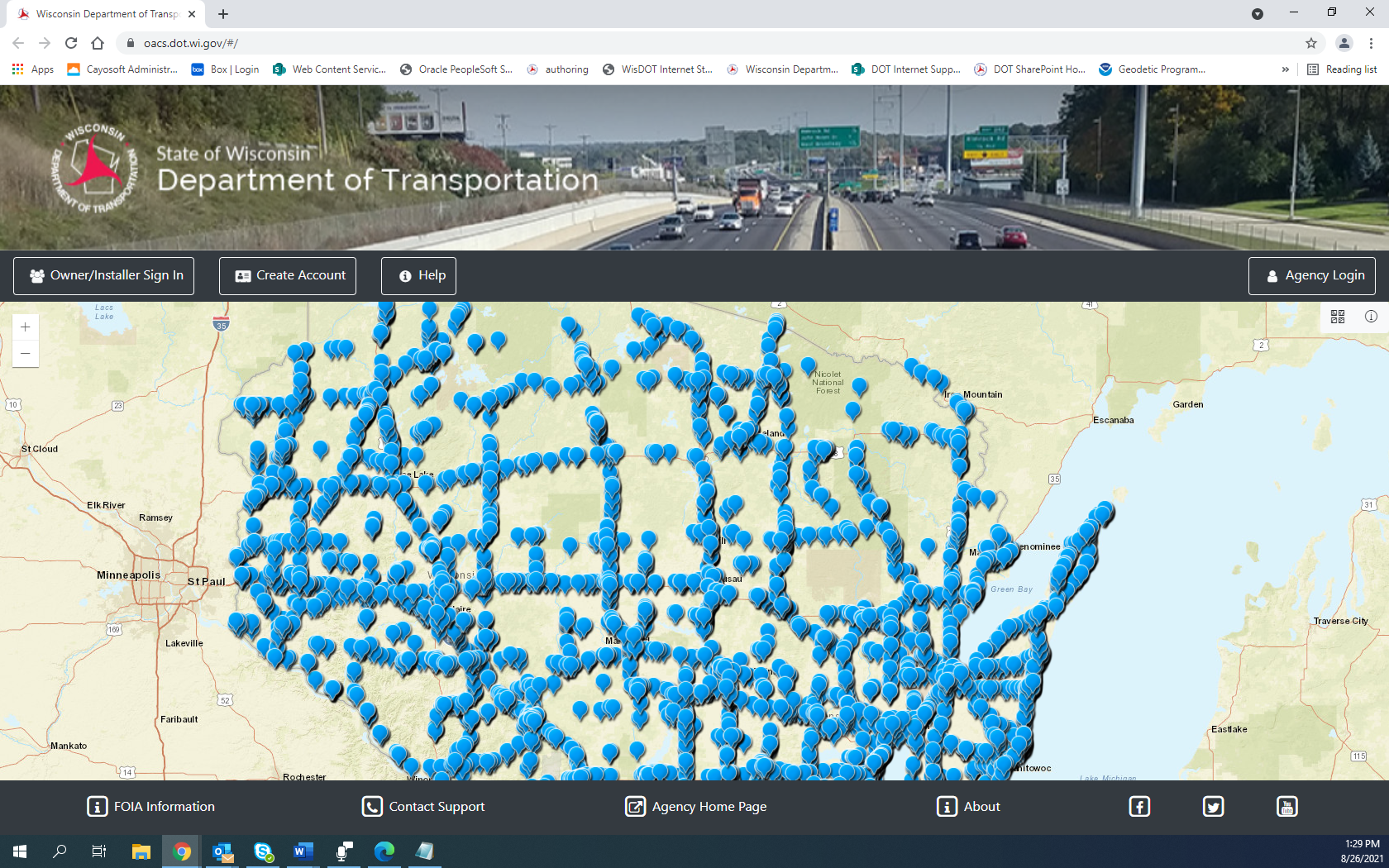
An account was created for all current sign owners. If you are a current sign owner using the online system for the first time, email
outdooradvertising@dot.wi.gov.
What do you need to do?
Login to my account: Click on “Owner/Installer Sign in" on the left corner, and enter your username and password.I need help logging in.
Create an account: Who needs to create an account? Only new sign owners need to create an account. Click on “Create Account" in the top left corner.Get help creating an account.
Activate my account: To activate your account send an email to
outdooradvertising@dot.wi.gov, and ask them to activate your account.
Pay my invoice: To pay your invoice, login to your account and click on the  in the top left corner. A menu will appear. Click on “Invoices" on the left side of the menu. Then click on “Permit Invoices" on the right side of the menu.Get help paying my permit invoice.
in the top left corner. A menu will appear. Click on “Invoices" on the left side of the menu. Then click on “Permit Invoices" on the right side of the menu.Get help paying my permit invoice.
Apply for a new sign permit: Login to your account. Click on the  in the top left corner. A menu will appear. Click on “Outdoor Advertising" on the left side of the menu, then click on “Applications," on the right side of the menu.
Get help applying for a new sign permit.
in the top left corner. A menu will appear. Click on “Outdoor Advertising" on the left side of the menu, then click on “Applications," on the right side of the menu.
Get help applying for a new sign permit.
Apply for a sign installer license: Login to your account. Click on the
 in the top left corner. A menu will appear. Click on “Installer License Applications," on the right side of the menu, then click on “Installer Applications," on the right side of the menu.Get help applying for a new sign installer license.
in the top left corner. A menu will appear. Click on “Installer License Applications," on the right side of the menu, then click on “Installer Applications," on the right side of the menu.Get help applying for a new sign installer license.